Introducing Virtual Badges on Beachbody On Demand!

Those achievement badges, tho. For some reason, we HAVE to collect them. They’re great little motivators and inspire people to get moving on the daily.
What’s not to love? We could all use a little encouragement and a reminder of our successes.
Well, the new virtual badges on Beachbody On Demand are a great way to celebrate both the journey and your results.
You can earn badges for hitting milestones and completing programs, which help you stay on-point so you can hit your goals.
Plus, you can share your accomplishments with friends on BODgroups and social media.
It’s a fun way to push each other, spark community spirit, and say buh-bye to workout ruts.
What Kinds of Badges Can I Earn?
Beachbody awards virtual badges for four categories: Total Workouts, Total Shakeology, Total Rides, and Program Completion.
You can track your progress manually. Or you can enable “auto track” in the Settings of the Tracking tab on the Beachbody On Demand website or app.
We’ll also let you know when you earn a badge with a celebratory pop-up that congratulates you!
Here’s how the badges break out:
Total Workouts

The good news is that custom workouts, BODi workouts, BOD workouts, and Experience Rides on the Beachbody Bike all count toward your total.
Total Shakeology

Track every time you enjoy that delicious, nutrition-dense superfood shake and watch your collection of badges grow.
Total Rides

We know you love your Beachbody Bike. It’s an incredible experience and giving it your best effort is worth rewarding.
Program Completion
You guessed it. This badge is the result of completing all the workouts within a single program.
While many programs already have badges, more program badges will be rolling out soon so stay tuned!
To see all the workouts still remaining within that program, just click on the program badge.
(Remember, once you’ve finished a video, it will disappear from the list of remaining workouts.)
Where Can I View My Badges?
Check in with your badges whenever you’re looking for a little inspo.
You can see all the badges you’ve earned, the badges you’re on your way to earning, and what’s up next.
Here’s how you can view your badges:
Web
From the Beachbody On Demand homepage, tap on your profile image at the top right and select My Dashboard.
This will take you to the Badges section where you can select “View All.”
iOS & Android
From the home screen of the BOD app, tap on your profile image at the top left to go to your account. Select “Recent Badges,” and then “View All.”
Bike
From the home screen, tap on the profile name at the bottom right corner to access Settings. Select “My Badges.”
For details on how to earn a particular badge, simply select it and the information will appear.
How Can I Share My Badges?
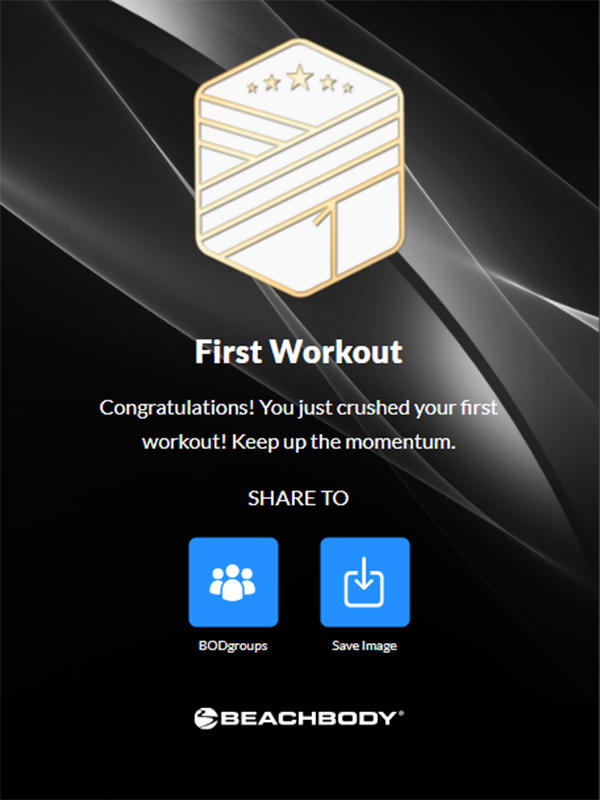
It’s all about those feel-good moments. So let’s celebrate our achievements together.
Share your badges with friends on BODgroups and social media from the “Share To” menu on your badge.
You can also download the image to your device to customize what you’re sharing.
We want to see your badges, too! When you do incredible things, we want to know about it — add #BODbadges to your posts so we can all join in the fun!
