How to Navigate the Mes de Más Program Page

First: Congrats on making the decision to jump-start your month of more with Super Trainer Idalis Velazquez!
Now it’s time to get down to it. But if you’re struggling to remember your high-school Spanish, here’s a handy guide to navigating the Mes de Más program page.
The Mes de Más program page has the same layout as other Beachbody On Demand programs:
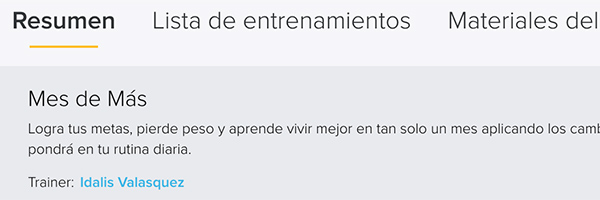
Resumen = Overview
This is a brief look at what to expect from Mes de Más (30 days, 14- to 30-minute workouts, cardio-focused, beginner-intermediate level), with links to the workouts (“5 entrenamientos, 30 días”) and the Nutrition Guide (“guia nutricional”).
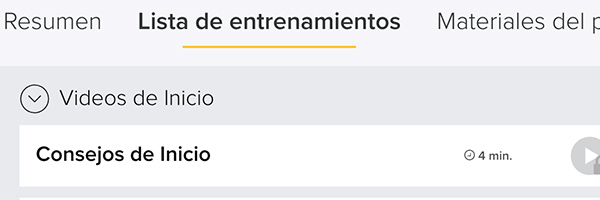
Lista de entrenamientos = Workout List
This is where you can access all the Mes de Más workouts, with details (“detalles”) about what equipment you’ll need for each workout, such as a yoga mat or a Beachbody PT Sandbag.
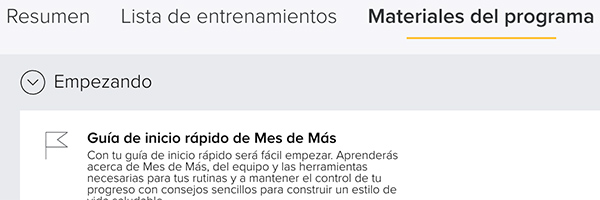
Materiales del programa = Program Materials
This section includes everything you need for the program, including the Quickstart Guide, Tracker and Nutrition Guide, and Calendar. Click on “Otros Idiomas/Other Languages” to get these materials in English.
English Audio and Subtitles
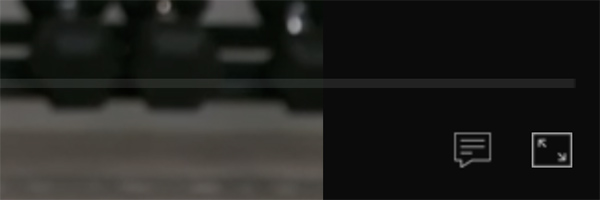
To get English audio or subtitles during your workout, it’s easy:
– Once your workout starts, click on the square speech bubble icon in the lower right-hand corner.
– For English audio, click on “English Music Off.”
– For subtitles, click on “English.”
That’s it — now press “Play” and get started with your month of more!
